
Top 4 Questions for VMware vSAN Replacement and Full-Stack Alternatives
With Broadcom’s acquisition of VMware, many enterprises are compelled to re-evaluate their IT infrastructure strategies and explore potential alternatives. However, the heavy reliance on VMware and various technical uncertainties make it difficult to determine whether to move away from VMware and, if so, what the next step should be.
Our blog series aims to provide clear answers to the most frequently asked questions around VMware replacement, covering strategy planning, evaluating alternative solutions (for both ESXi/vSphere and vSAN), and executing a smooth migration.
This article focuses on the four top questions concerning vSAN and full-stack VMware alternatives:
- What are the alternatives to VMware vSAN?
- How to evaluate vSAN alternatives?
- How to achieve a full-stack VMware replacement?
- How to achieve VMware replacement at a lower cost?
Check out our previous blogs:
Top 4 Questions for VMware Alternatives: A Planning and Decision-Making Guide
Top 5 Questions for VMware Replacement: vSphere Alternatives and VM Migration Guide
1. What Are the Alternatives to VMware vSAN?
Some enterprise users may run both vSphere and vSAN, heavily relying on vSphere as their Hypervisor, but not necessarily requiring vSAN for storage. In this case, these enterprises can consider adopting an HCI-based enterprise cloud platform that supports vSphere for virtualization. Therefore, they only need to subscribe to VVS/VVEP licenses, reducing reliance on VMware and lowering storage costs.
Arcfra Enterprise Cloud Platform (AECP) provides VMware ESXi integration capabilities, allowing users to retain their full virtualization ecosystem based on VMware while taking advantage of other advanced features provided by AECP. For example, AECP offers distributed block and file storage, featuring multiple performance acceleration technologies and enterprise-grade high availability. Its performance and functionality as a vSAN alternative have been thoroughly evaluated and proven reliable.
For more details, refer to:
Arcfra vs. VMware: VM Snapshot and I/O Performance Comparison
Arcfra vs. VMware: I/O Path Comparison and Performance Impact
2. How to Evaluate vSAN Alternatives?
When replacing vSAN with other HCI/enterprise cloud platform solutions, two additional factors should be considered besides storage performance, stability, and availability:
- Vendor Independent R&D Capabilities: While most HCI/enterprise cloud platforms’ distributed storage solutions are built on Ceph or GlusterFS, vendors differ significantly in their control over core code and technical support capabilities, which results in different storage performance in production environments. Therefore, users should choose products developed based on the vendor’s proprietary technologies to replace vSAN, ensuring high performance and stability for critical workloads.
- Compatibility with VMware Virtualization: vSAN, built on VMware’s proprietary technology, offers a clear long-term R&D roadmap, evolving capabilities, and strong compatibility with other VMware products. Currently, most third-party distributed storage solutions are based on Ceph or GlusterFS. Even storage products built on the same Ceph technology can vary in performance. Therefore, thorough testing for different storage products is necessary to assess each vendor’s in-house R&D capabilities, while also evaluating their storage technology framework and long-term development potential.
3. How to Achieve a Full-Stack VMware Replacement?
When considering a full-stack replacement for VMware vSphere, vSAN, and other components, users should evaluate the full-stack infrastructure capabilities of alternative solutions, and pay particular attention to the integration of virtualization and storage, and the compatibility between hardware and software:
- Full-stack infrastructure capabilities: VMware’s original Software-Defined Data Center (SDDC) solution provides a comprehensive and integrated IT infrastructure that enables users to easily manage and deploy virtualized resources through a variety of VMware’s product components including, but not limited to, vSphere, vSAN, NSX, TKG, and vRealize Suite. To achieve the full-stack replacement, users should evaluate if the alternative solution provides comparable functionalities and performance for all the components listed above. Learn more about evaluation tips: Exploring VMware Alternatives? Tips for Enterprises with Varying Levels of VMware Dependency.
- Integration of virtualization and storage: VMware solutions allow unified management of VMs and distributed storage through vCenter, with the option to add Aria Operations for long-term visual monitoring and predictive analyses. When selecting a replacement solution, users should prioritize the unified management capabilities of the hyperconverged cluster. Notably, the management interface of VMware alternative shouldn’t just be “a carbon copy” of vCenter. Users should test the product through hands-on usage to ensure that resource management within the cluster is truly integrated, visualized, and automated.
- Compatibility between hardware and software: VMware’s solution is pure software-defined and compatible with a wide range of hardware. Users can choose appropriate hardware specifications and components from the compatibility list to fit their needs. Alternatives with less extensive hardware compatibility may require customers to adjust their procurement processes or channels, and existing hardware may not be reusable in the new system. As a result, hardware compatibility isn’t just a technical concern — it directly affects the TCO of the entire system. Taking AECP as an example, it supports a broad range of hardware, with a hardware compatibility checker tool on its official website for users to easily identify compatible hardware products.
4. How to Achieve VMware Replacement at a Lower Cost?
When evaluating alternative products, it’s important to look beyond purchase price and consider hidden costs caused by performance bottlenecks or reliability issues. Frequent failures or inadequate performance can increase O&M burdens and disrupt business services. Therefore, users can conduct a comprehensive assessment of all cost factors and choose alternatives with lower TCO and greater long-term value.
Users should also evaluate existing hardware devices supporting VMware clusters. If the existing hardware is still within its normal lifecycle and maintenance period, it could be considered for reutilization. Although these hardware devices will no longer run systems based on VMware software, they can still provide production-grade performance and capacity. Some VMware alternatives demand specific hardware models and are not compatible with existing servers or even network devices, leading to asset wastage. Therefore, when evaluating VMware alternatives, users should prioritize software solutions that are compatible with existing hardware platforms. After the production system is migrated to the new platform, the new solution can also run on the original hardware, as a backup to the new system or for other purposes. By reusing existing hardware, users can lower TCO while achieving a cost-efficient and reliable transition from VMware.
As a full-stack alternative to VMware solutions, AECP can reduce TCO by over 50%*, with lower upfront costs and an easy-to-use interface that streamlines operations and enhances efficiency.
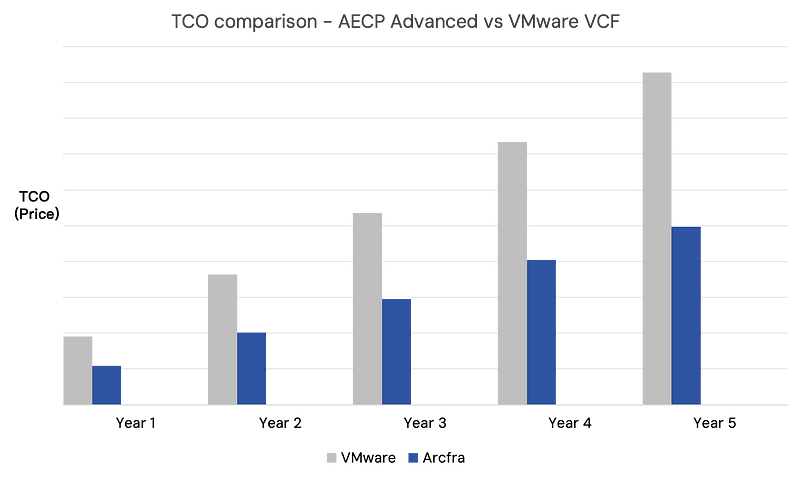
* 5-year TCO comparison between AECP Advanced and VMware Cloud Foundation (VCF) and starting from a 3-node cluster with 30% YoY capacity growth. Each node configuration: 2*CPU sockets, 32 core per socket, 24TB raw storage capacity.
Follow us for more Q&As regarding VMware alternatives, such as replacing virtualization, vSAN, etc.
Explore Arcfra Enterprise Cloud Platform, save over 50% Total Cost of Ownership (TCO) compared with VMware.
Download your go-to guide for navigating the post-VMware era for free: https://www.arcfra.com/resources/document/vmware-alternatives-ebook/
Arcfra simplifies enterprise cloud infrastructure with a full-stack, software-defined platform built for the AI era. We deliver computing, storage, networking, security, Kubernetes, and more — all in one streamlined solution. Supporting VMs, containers, and AI workloads, Arcfra offers future-proof infrastructure trusted by enterprises across e-commerce, finance, and manufacturing. Arcfra is recognized by Gartner as a Representative Vendor in full-stack hyperconverged infrastructure. Learn more at www.arcfra.com.